Linux 安装Blast本地版
Blast是我们在分析数据常用的一个软件,功能是序列比对,相信生物类的同学应该多多少少都会用它的网页版
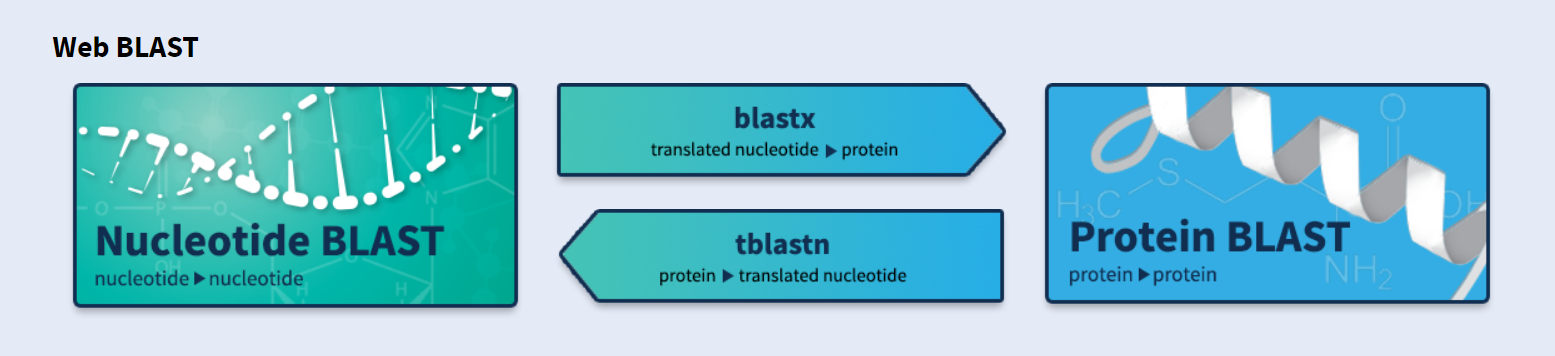
不过网页版有其局限性:
- 上传的序列不能过大
- 不能使用自己构建的数据库等
网页版有一定的局限性,所以说我们需要构建自己本地的Blast环境,下面我就分步骤来说明下Blast本地安装。
一、下载Blast安装包
到Blast的官网(https://ftp.ncbi.nlm.nih.gov/blast/executables/blast+/LATEST/)下载你系统对应的安装包,为了防止文件下载出错,你还可以下载对应的MD5文件进行校验。这里我们下载linux版本的(ncbi-blast-2.10.0+-x64-linux.tar.gz)。下载速度看你网速,可以考虑去弄杯咖啡喝(*^_^*)
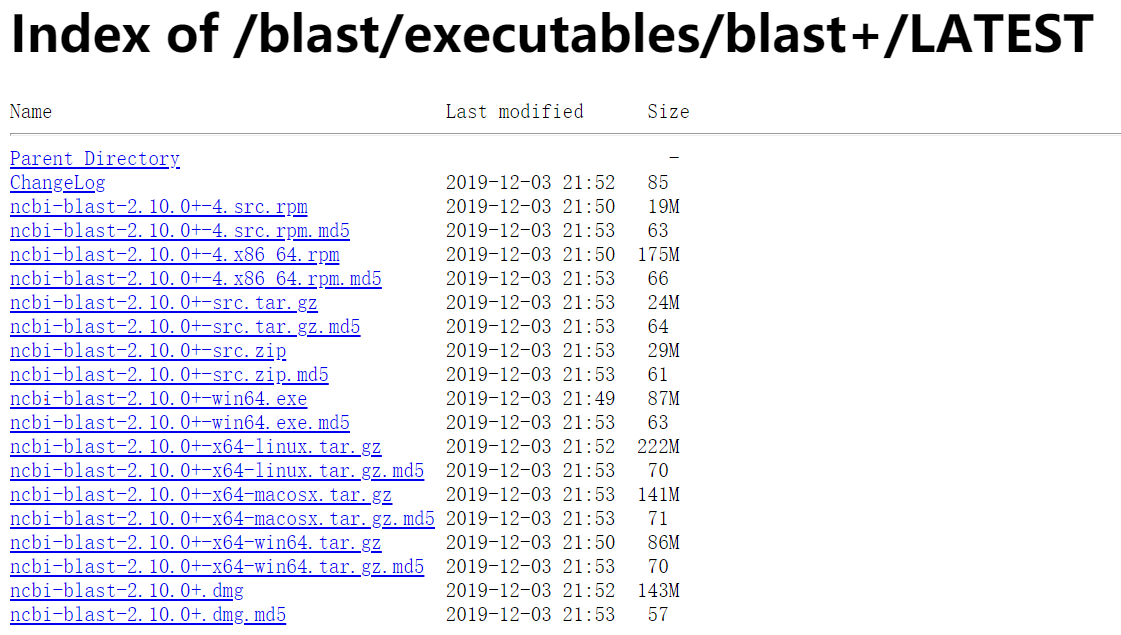
二、安装
下载完成后,可以校验MD5并且解压缩
md5sum ncbi-blast-2.10.0+-x64-linux.tar.gz # 计算MD5 cat ncbi-blast-2.10.0+-x64-linux.tar.gz.md5 # 看该值与上面的值是否相同,相同则说明完整 tar -zxvf ncbi-blast-2.10.0+-x64-linux.tar.gz # 解压文件 export PATH=/youpath/ncbi-blast-2.10.0+/bin:$PATH # 将解压后的文件的bin目录加入到环境变量中,该命令只在当前环境有效,若需要登陆即可使用,则可以把该命令添加到主目录下.bashrc文件的最后一行
三、 命令说明
blast安装完成后,其可用命令如下:
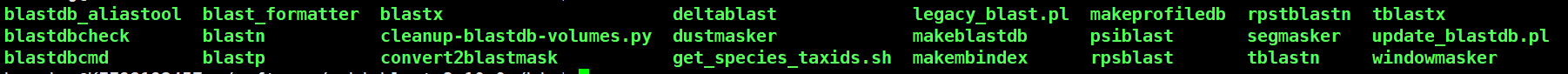
其每个命令的解释如下
| Program | Function |
|---|---|
| blastdbcheck | Checks the integrity of a BLAST database |
| blastdbcmd | Retrieves sequences or other information from a BLAST database |
| blastdb_aliastool | Creates database alias (to tie volumes together for example) |
| Blastn | Searches a nucleotide query against a nucleotide database |
| blastp | Searches a protein query against a protein database |
| blastx | Searches a nucleotide query, dynamically translated in all six frames, against a protein database |
| blast_formatter | Formats a blast result using its assigned request ID (RID) or its saved archive |
| convert2blastmask | Converts lowercase masking into makeblastdb readable data |
| deltablast | Searches a protein query against a protein database, using a more sensitive algorithm |
| dustmasker | Masks the low complexity regions in the input nucleotide sequences |
| legacy_blast.pl | Converts a legacy blast search command line into blast+ counterpart and execute it |
| makeblastdb | Formats input FASTA file(s) into a BLAST database |
| makembindex | Indexes an existing nucleotide database for use with megablast |
| makeprofiledb | Creates a conserved domain database from a list of input position specific scoring matrix (scoremats) generated by psiblast |
| psiblast | Finds members of a protein family, identifies proteins distantly related to the query, or builds position specific scoring matrix for the query |
| rpsblast | Searches a protein against a conserved domain database to identify functional domains present in the query |
| rpstblastn | Searches a nucleotide query, by dynamically translating it in all six-frames first, against a conserved domain database |
| segmasker | Masks the low complexity regions in input protein sequences |
| tblastn | Searches a protein query against a nucleotide database dynamically translated in all six frames |
| tblastx | Searches a nucleotide query, dynamically translated in all six frames, against a nucleotide database similarly translated |
| update_blastdb.pl | Downloads preformatted blast databases from NCBI |
| windowmasker | Masks repeats found in input nucleotide sequences |
四、数据库构建
要使用blast,必须拥有数据库,我们可以在NCBI下载相应物种的数据库(https://ftp.ncbi.nlm.nih.gov/blast/db/),或者使用下面的第一个命令下载对应的数据库
update_blastdb.pl --decompress nr [*] # 下载核酸数据库 update_blastdb.pl --showall [*] # 显示可下载的库 update_blastdb.pl --help # 查看帮助
也可以根据FASTA格式的序列,使用makeblastdb命令进行创建。
PS:blast的使用比较简单,这里就不说了,有疑问可以留言询问下!
版权声明:本文转载请注明出处!
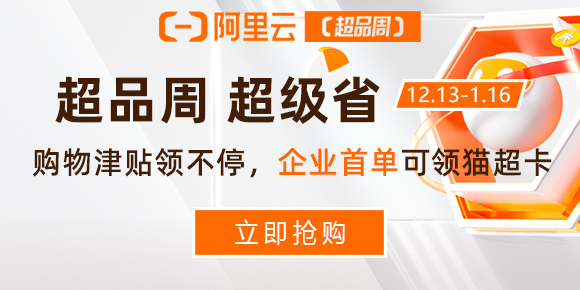


最新评论:
发表评论
电子邮件地址不会被公开。 必填项已用*标注